ASP.NET Core MVC 6 Entity Framework Core
▌Introduction
The
ASP.NET Core 1.0.0 was released. Still lots of frameworks are in preview
version, I makes this tutorial to take a first look at the new architecture and
functions of .NET Core.
In
this tutorial, we will learn how to build a development environment for .NET
Core applications and create a MVC website with Entity Framework Core and NLog.
▌Environment
l Visual Studio 2015
Update 3
l Visual Studio 2015
DotNetCore tools – preview 2
l DotNetCore 1.0.0
Runtime
▌Prepare
▋Update Visual Studio (Code)
▋Install .NET Core SDK
▋Install .NET Core SDK
▌Build
▋Create ASP.NET Core website project
n appsettings.json
Most settings in WebConfig was moved to
this file. We will later add connctionString into appsettings.json.
n bundleconfig.json
IN ASP.NET Core RC2 website tooling
template, it uses Gulp to minify the javascripts and CSS. However in the
release version, the ASP.NET Core uses BundlerMinifier to do the jobs.
Simply use the following command to
bundle and minify the scripts and CSS.
$ dotnet bundle
|
n project.json
project.json is the file which is for managing
the packages and dependencies.
We can still use NUGET to install the
package, or just editing the project.json and let the framework to restore or
remove the packages for us.
n web.config
WebConfig is still here.
(I am thinking that we can still use
the old-school settings in WebConfig?)
Anyway, there is a critical setting
here:
<aspNetCore processPath="%LAUNCHER_PATH%" arguments="%LAUNCHER_ARGS%" stdoutLogEnabled="true" stdoutLogFile=".\logs\stdout" forwardWindowsAuthToken="false"/>
|
Set stdoutLogEnabled="true" (default is false) to log the IIS
or Self-hosting message on the server.
▌NLog
▋Package
Install NLog.Extensions.Logging
Reference : NLog/NLog.Extensions.Logging
▋Injection
Then inject
the NLog provider into loggerFactory in Startup.cs
: Configure
public void Configure(IApplicationBuilder app, IHostingEnvironment env, ILoggerFactory loggerFactory)
{
//add NLog to ASP.NET Core
loggerFactory.AddNLog();
//needed for
non-NETSTANDARD platforms: configure nlog.config in your project root
env.ConfigureNLog("NLog.config");
}
|
▋Usage
Usage in MVC
Controller:
public class StoreController : Controller
{
protected static Logger _logger = LogManager.GetCurrentClassLogger();
public IActionResult Index()
{
_logger.Debug($"Debug message from current logger!");
_logger.Error($"Error message
from current logger!");
}
}
|
▌Entity Framework
Core
▋Package
DO
NOT install EntityFramework.Core
*, we have to install Microsoft.EntityFrameworkCore.SqlServer.
PS. EntityFramework.Core
currently (2016/7/20) is in RC1. I had encountered compatibility problems with
it in ASP.NET Core 1.0.0
▋ConnectionString
Add the
connectionString in appsettings.json. For example,
▋Create DbContext and DAO
l DbContext
public class DefaultDbContext : DbContext
{
public DefaultDbContext(DbContextOptions
options) : base(options)
{}
public DbSet<Store> Stores { get; set; }
}
|
l DAO
[Table("Stores")]
public class Store
{
[Key]
public int Id { get; set; }
[StringLength(200)]
[Required]
public string Name { get; set; }
[StringLength(500)]
public string Description { get; set; }
}
|
▋Injection
In this step,
we will create
DbContext and inject it to IServiceCollection.
In Startup.cs : ConfigureServices, add the following code.
public void ConfigureServices(IServiceCollection services)
{
// Add Entity Framework
services.AddDbContext<DefaultDbContext>(
options => options.UseSqlServer(
Configuration["Data:DefaultConnection:ConnectionString"]));
}
|
▋Usage
Since we
inject the EntityFrameworkCore.SqlServer provider, we can use the DbContext
like this,
public class StoreController : Controller
{
private DefaultDbContext _dbContext = null;
public StoreController(DefaultDbContext dbContext)
{
this._dbContext =
dbContext;
//Do something with this._dbContext ...
}
}
|
However,
I didn’t make many tests on the connection pooling in this way.
So
I would follow the old-school ways – create a new DbContext every time I use
it, so I would like to make a Factory for this purpose.
l DbContextFactory
public static class DbContextFactory
{
public static string ConnectionString { get; set; }
public static void SetConnectionString(string connStr)
{
ConnectionString = connStr;
}
public static DefaultDbContext Create(string newConnectionStr="")
{
var finalConnStr = string.Empty;
if (string.IsNullOrEmpty(newConnectionStr))
finalConnStr = ConnectionString;
else
finalConnStr = newConnectionStr;
if (!string.IsNullOrEmpty(finalConnStr))
{
var optionsBuilder = new DbContextOptionsBuilder<DefaultDbContext>();
optionsBuilder.UseSqlServer(finalConnStr);
return new DefaultDbContext(optionsBuilder.Options);
}
else
{
throw new ArgumentNullException("ConnectionString");
}
}
}
|
▌Implement a Hello
world
Okay, we have
logger and ORM now. It’s time to implement a simple web page!
▋View
l index.cshtml
@model IEnumerable<JB.Sample.AspNetCore.DAL.Store>
<table class="list">
<thead>
<tr>
<th>@Html.DisplayNameFor(model
=> Model.First().Id)</th>
<th>@Html.DisplayNameFor(model
=> Model.First().Name)</th>
<th>@Html.DisplayNameFor(model
=> Model.First().Description)</th>
</tr>
</thead>
<tbody>
@if (Model != null)
{
foreach (var item in Model)
{
<tr>
<td>@Html.DisplayFor(model => item.Id)</td>
<td>@Html.DisplayFor(model => item.Name)</td>
<td>@Html.DisplayFor(model => item.Description)</td>
</tr>
}
}
</tbody>
</table>
|
▋Controller (& DAL service)
l StoreController.cs
public IActionResult Index()
{
using (var storeService = new StoreService(DbContextFactory.Create()))
{
var stores =
storeService.GetAll();
return View(stores);
}
}
|
l StoreService.cs
public class StoreService : IDisposable
{
private DefaultDbContext _dbContext = null;
public StoreService(DefaultDbContext dbContext)
{
if(dbContext!=null)
{
this._dbContext =
dbContext;
}
}
public IEnumerable<Store> GetAll()
{
return this._dbContext.Stores;
}
}
|
▋Result
And create
page~
▌Tag Helpers
There is
another new feature of ASP.NET Core MVC 6 – Tag Helpers.
Tag Helpers
ain’t created to replace Html Helpers, but enhance them.
For more
details, take a look at
▌Reference





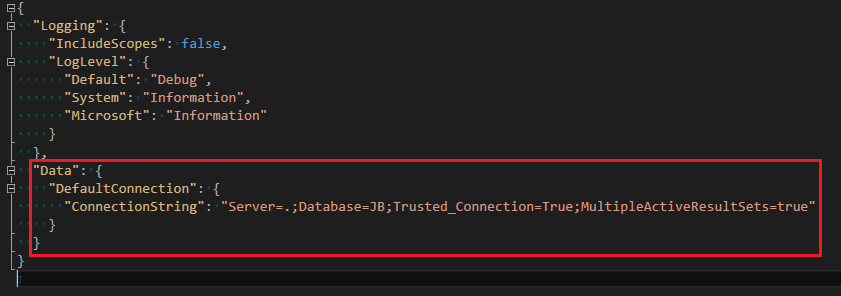


沒有留言:
張貼留言